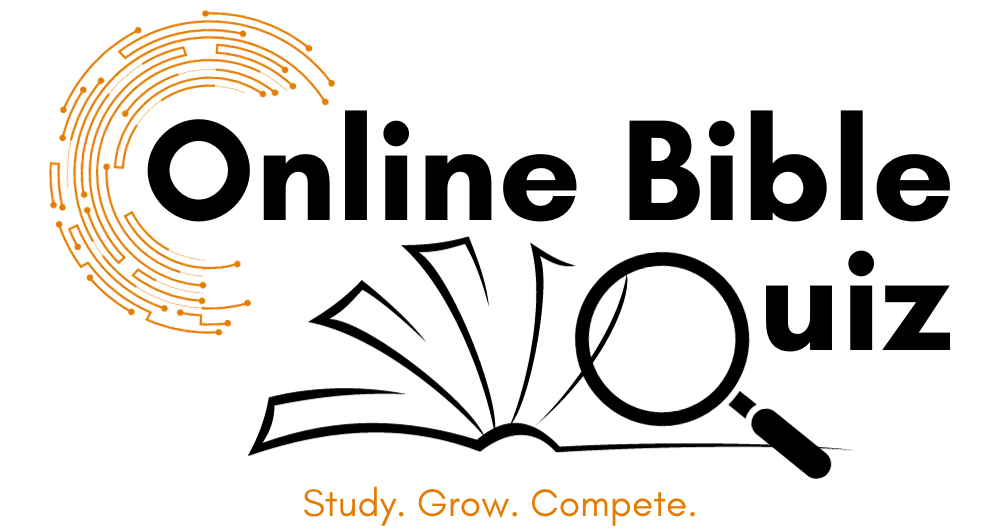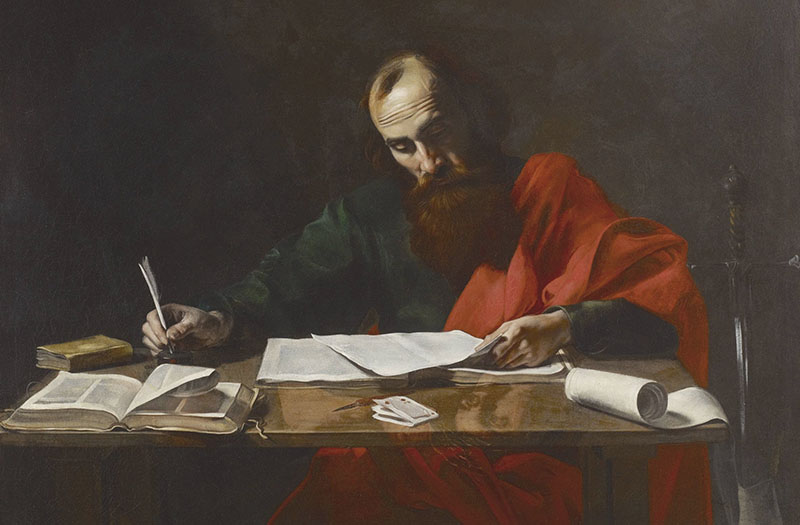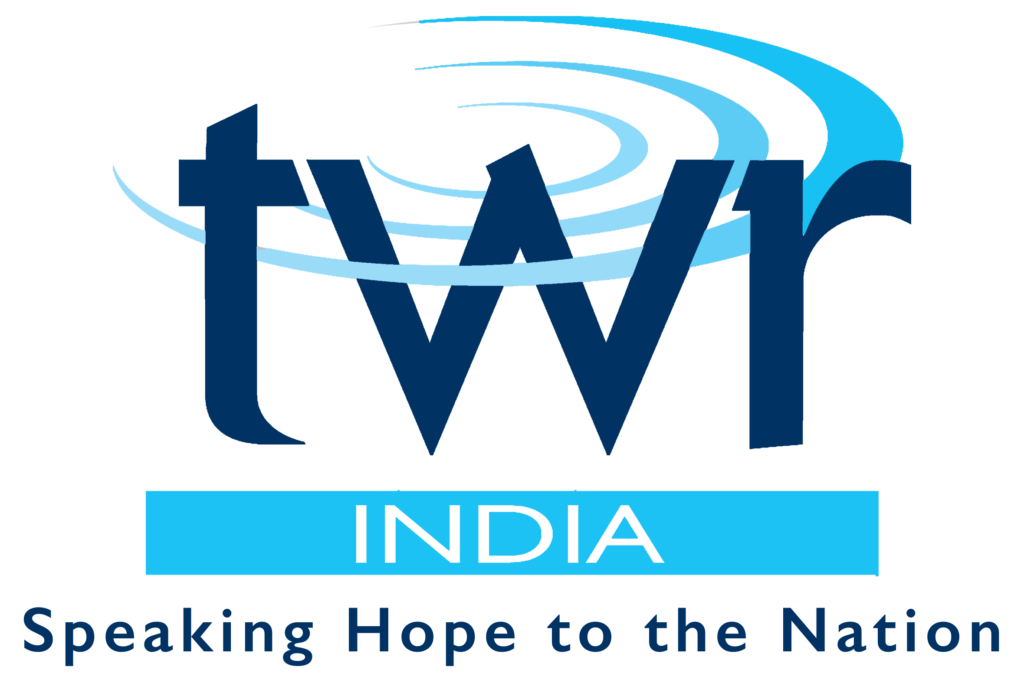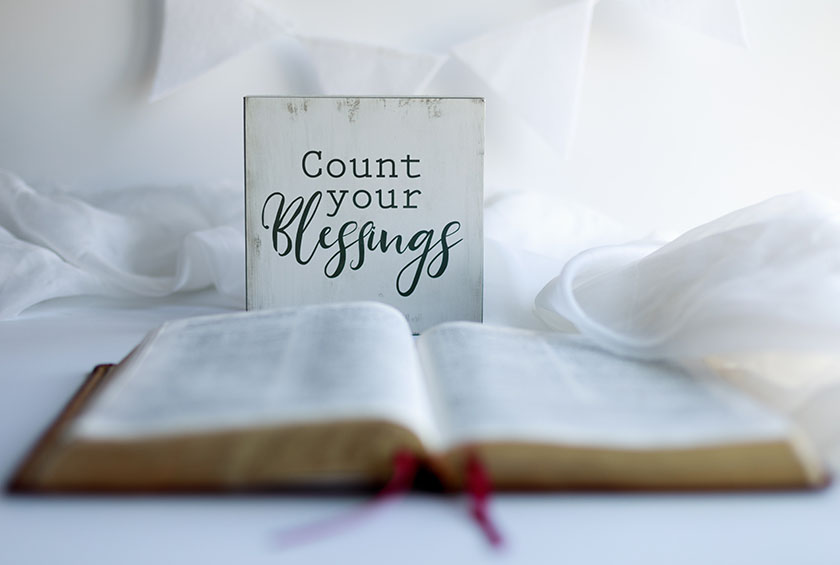Register
Click on the registration icon to begin process of registration. Under the registration there are two different categories. One for participants from within India and a separate global registration form for those participating from outside of India. Choose the one which is applicable to you and then proceed accordingly.
For those participating from India, please provide your name, a valid mobile number, Language which you prefer to attempt the quiz, email (not compulsory), Current State of residence/ domicile, State, Village/Town/ Area, your address (not compulsory), Church (not compulsory). Once you have entered the necessary details you can proceed to payment to complete registration. Once the registration is complete you will receive a conformation via SMS.
For those participating from outside of India, please provide your name, a valid mobile number, Language which you prefer to attempt the quiz, email, Current country of residence, your address (not compulsory), Church (not compulsory). Once you enter the necessary details you can proceed to payment to complete registration. Once the registration is complete you will receive a conformation via email.
Both set of participants can also do registration for members of your family by means of “add more” option provided in the registration form. Please note that you will need to provide valid mobile number(s) and email IDs whichever is mandatory according to your registration category of Indian or foreign.